

First you need a way to get the image from your TV onto your computer. You do this with a video capture card and the appropriate cables. A video capture card can either be a device external to you computer or a card actually installed inside in one of the slots in the motherboard. My current one is internal but I used to use (before I had the Foster's page though) which was an external one called a Dazzle. The one I have now came with my computer - I have a Media Center PC by Hewlett Packard, and they come basically all ready to go for doing multimedia applications - all you have to do is hook up the wires. Anyways you can use an external capture device if you don't want to buy one to install directly onto your motherboard. There really isn't much else I can really explain about the video capture card; if you don't have one, you have to get one. Talk to someone at your local computer store about what will work best with your computer.
Once you have a video capture card or device, you need to hook it up to the A/V ports on something connected to your TV, like a DVD player or, what I've always used, a VCR. (I don't have one but DVRs are supposed to be really great). You need those yellow, red, and white ports - your video capture device or card will have those too. You want to go from your OUT ports on your TV/VCR to your IN ports on your computer. Make sure everything is connected right or you might end up recording in mono - I hate when that happens.
Your capture card or device will have come with capture software; you'll either be using that or another program if you prefer to download or buy one. I use Intervideo WinDVD Creator, which is what came with my computer. I know it isn't the best - for instance, the size the screengrabs are on my website is the biggest size screencap I can make. That's actually good for my website because I probably couldn't house thousands of larger screencaps, but if you want bigger ones you'll have to find a better program. However Intervideo is extremely easy to use, so I have to give it that. I also use that program to make my own DVDs.
You can capture directly from live TV or from something being played through your TV - I again use my VCR but DVRs are supposed to be great (I'm sure they're better, really, I just can't afford one). Obviously however its better to capture from something you can pause. What I prefer to do is to first capture the entire episode into my computer and THEN, playing it back in Intervideo, take stills from it. Each episode takes up about 1200-1500 MB, so I have to buy removable harddrives to store episodes in, as they won't all fit directly on my computer. My HP has a slot for a removable drive so that's handy. I actually have one drive for my Foster's, Inspector Gadget, and Ed Grimley episodes (although I'm about to run out of space on that one) and another for my Beetlejuice and Casper episodes, and I can just switch them out depending on what cartoon I want to play with.
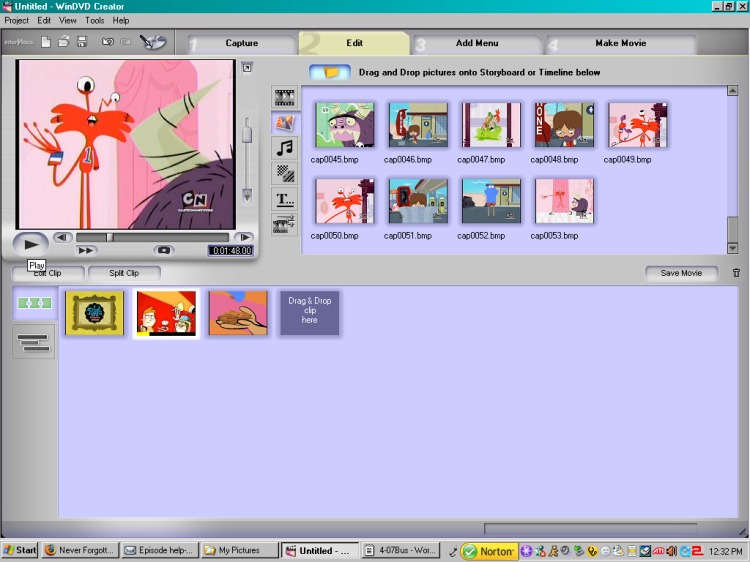
I play the epsiode in Intervideo and pause it and move frame-by-frame, and click the little camera icon to take a screencap. They are automatically saved as "cap####.bmp" to my C drive.
There are then several things I have to do to each screencap before its ready to be posted on my site. I have to crop each one down to get rid of the black border that ends up around each one; I have to rename them to reflect the episode number; I have to resave them as jpegs; and I have to make thumbnails of each one. (I also have to build the gallery page.) Since I often do as many as a hundred or more caps per episode, this used to take ages, but I have found some programs that help me out.
For cropping them down unfortunately I still have to do that individually, but I've rigged up Paint Shop Pro to do it quickly with a toolbar icon. The images are 320x240 originally and after opening them all in the program I set the Canvas Size option to 310x230, centered, and I just quickly alternate between hitting the Canvas Resize toolbar icon and the enter key until they are all cropped and resaved. To rename them I use a program called Rename Master, which was free to download. Then to convert them all into jpegs and also to make thumbnail files I use a great program called UniDream PowerBatch, which was also free. I use a template file to make the gallery pages (which is why it is difficult for me to reorder the caps if I take more later on).
Well that's my method for making thousands of screencaps. Lol, I hope it made sense. :)