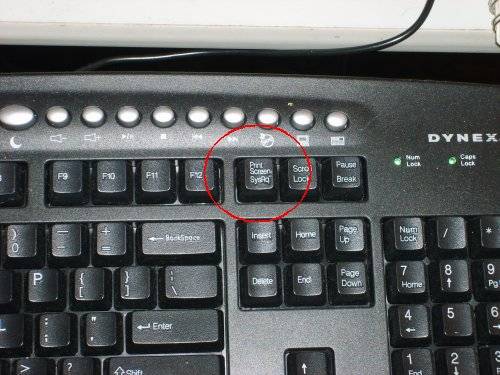The only way to get "screencaps" of BFAHP is to use the Print Screen button on your keyboard. It is the button that says something like "Prt Screen", and unless you're using a laptop or an unusual keyboard it ought to be next to your scroll-lock key on the right hand side of the keyboard.
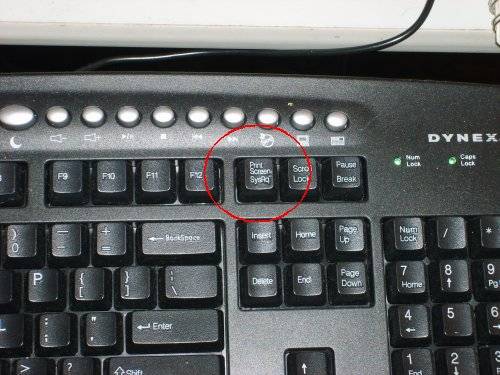
On normal keyboards, even though it shares a key with "SysRq" you don't have to push Ctrl in conjunction with it to make it do a Print Screen. On my laptop it is located on the top far right between Pause and Del. It does share a key with Ins and I must press my Function key in order to do a Print Screen. So some keyboards are different. Experiment until you get it to work or check your keyboard's manual.
Pressing Print Screen sends the current image on your desktop to your clipboard, so now you need to paste that somewhere (if you press Print Screen again of course you'll overwrite the old image with the new one). For this you'll need a graphics program; even the most basic one will do, like Paint. As long as you can do something like Paste As New Image. Edit/crop/resize it as needed then save it. In order to post such an image online you will need to upload it someplace, but that's a different topic.
Feel free to correct me if any of this is wrong or if you just have anything to add. I just want this thread to be here so people can learn how to make images of BFAHP, either to post here or somewhere else, or just to keep.